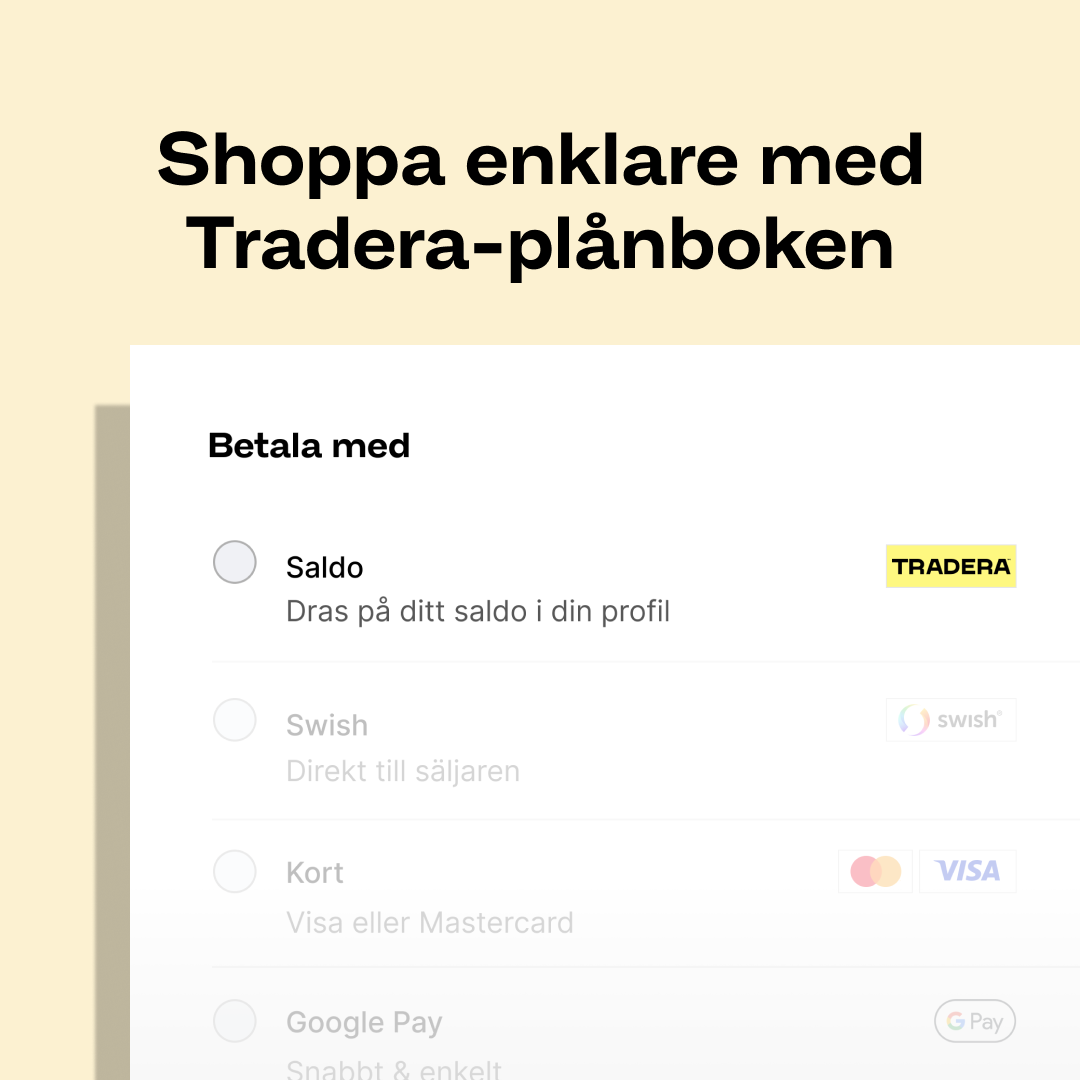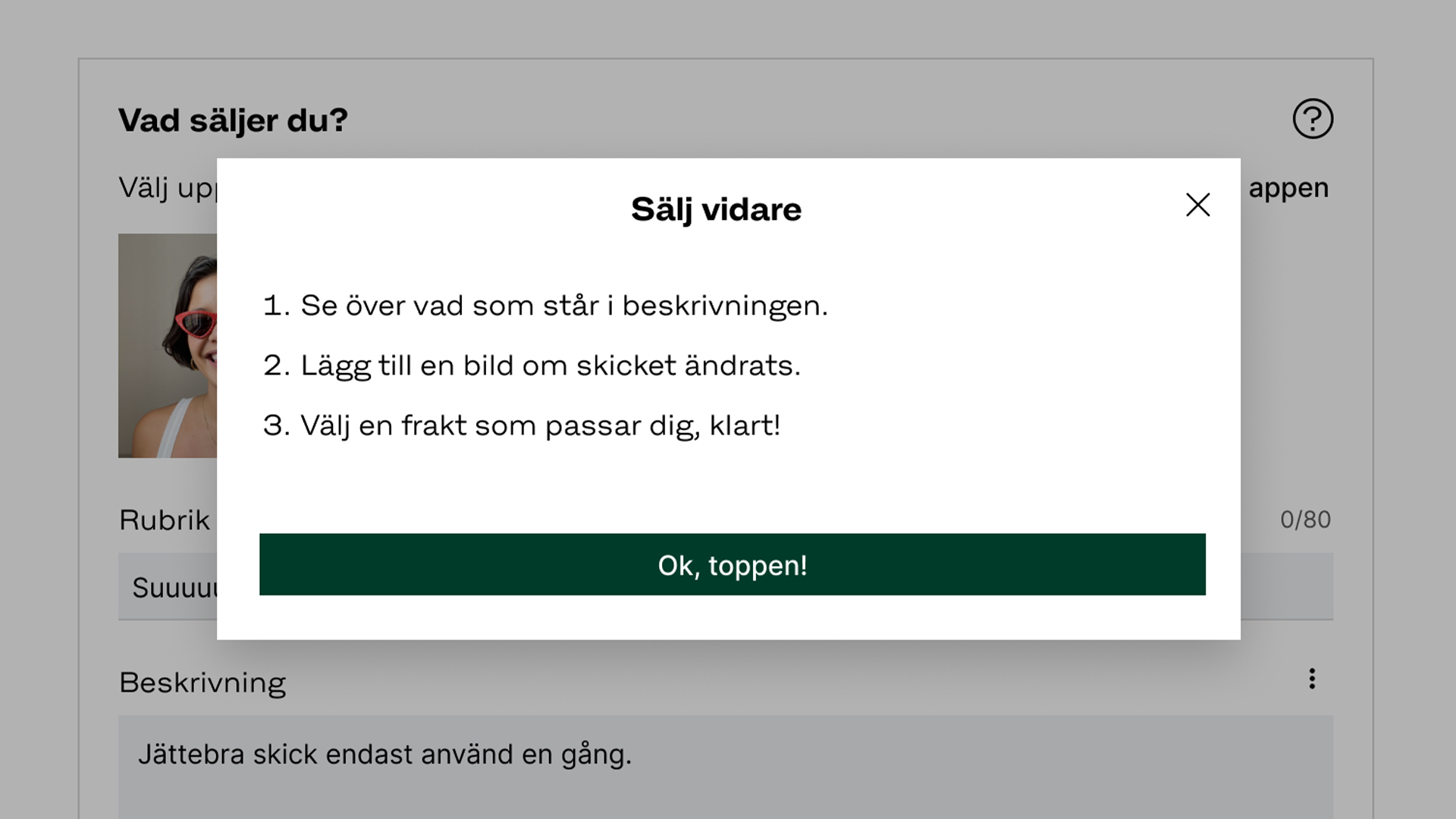Improved overview in “Your balance”.
We have now updated “Your balance” and made a number of improvements to give you an even better and clearer overview of your events. Here’s what’s new:
- Events. We have clarified the names of events to make them more self-explanatory.
- Single line for each event. Each event is now displayed in a single row. You can unfold each row to see more details.
- Improved information on co-shipping. It is now clearer if the paid order contains more than 1 item.
- Pay invoices directly. You can now pay your invoices from the side panel by clicking on “Pay invoice”.
- Clear payment status. Clear markings indicate whether a payment is in progress (“Payment in progress”) or has not started (“Current balance”).
- Notification upon payment. When you receive a deposit or when a payment is made, a badge appears on your profile menu and at the link to Your Balance.
- More details for shipping. Once the shipping cost has been paid from your balance, you will now see which ad the shipping belongs to.
Want to see the new improvements in your balance? Click here for more information.